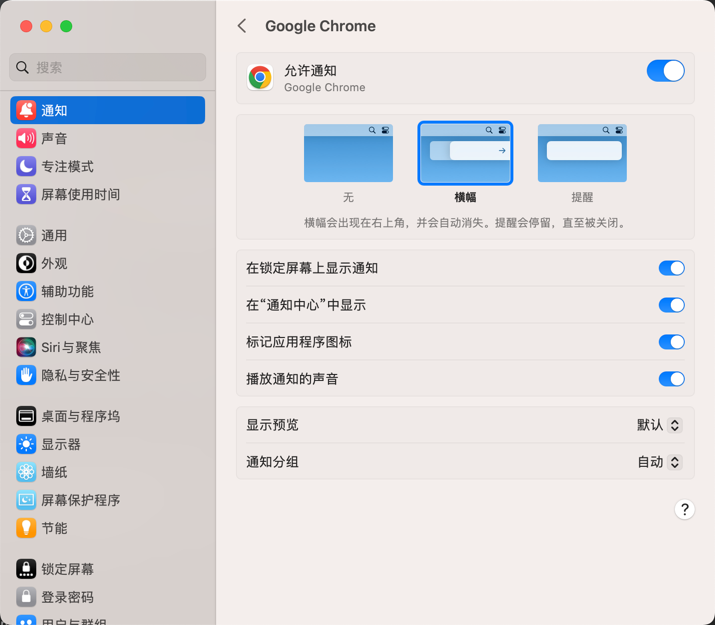Notification API是存在window对象中,检查浏览器是否支持这个API
if (!window.Notification) {
throw '浏览器不支持通知';
}
console.log('浏览器支持通知');
使用requestPermission获取通知授权
//granted是允许,denied是拒绝
Notification.requestPermission().then((permission) => {
if ('denied' === permission) {
throw '权限已拒绝!';
}
console.log('权限已获取 -> ' + permission)
})
发送消息前可以先判断是否获得权限
if (window.Notification && Notification.permission === "granted") {
console.log('已获得通知权限');
}
发送消息
//消息就是Notification本身
const n = new Notification("hello world");
//5秒后关闭
setTimeout(n.close.bind(n), 5000);
完整示例
<!DOCTYPE html>
<html lang="en">
<head>
<meta charset="UTF-8">
<title>Window Notification</title>
</head>
<body>
<div>
<button id="get-notify-access-bth">Get Notionfication Access</button>
<button id="send-notify-bth">Send Notionfication</button>
</div>
</body>
<script>
const requestBth = document.getElementById('get-notify-access-bth');
const sendBth = document.getElementById('send-notify-bth');
requestBth.addEventListener('click', function (e) {
e.preventDefault();
if (!window.Notification) {
throw '浏览器不支持通知';
}
Notification.requestPermission().then((permission) => {
if ('denied' === permission) {
throw '权限已拒绝!';
}
console.log('权限已获取 -> ' + permission)
})
});
sendBth.addEventListener('click', function (e) {
e.preventDefault();
if (window.Notification && Notification.permission === "granted") {
const n = new Notification("hello world");
setTimeout(n.close.bind(n), 5000);
}
})
</script>
</html>
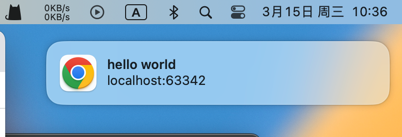
谷歌浏览器无反应
开启浏览器通知权限